It’s easy for you; your account is automatically created when you purchase your first online course. You will automatically receive e-mails; one in which your user name and password will be sent to you. The other is for the course you purchased.
If you don’t know where to find your password or how to create a new one, watch this video:
To find your login information watch the following video:
Watch this video where we explain how to get to your courses: https://youtu.be/iVgTyfV44zA
Or follow these instructions:
- Go to the Homepage https://online.ananda.it/en/ .
- Click on the top right on Accedere.
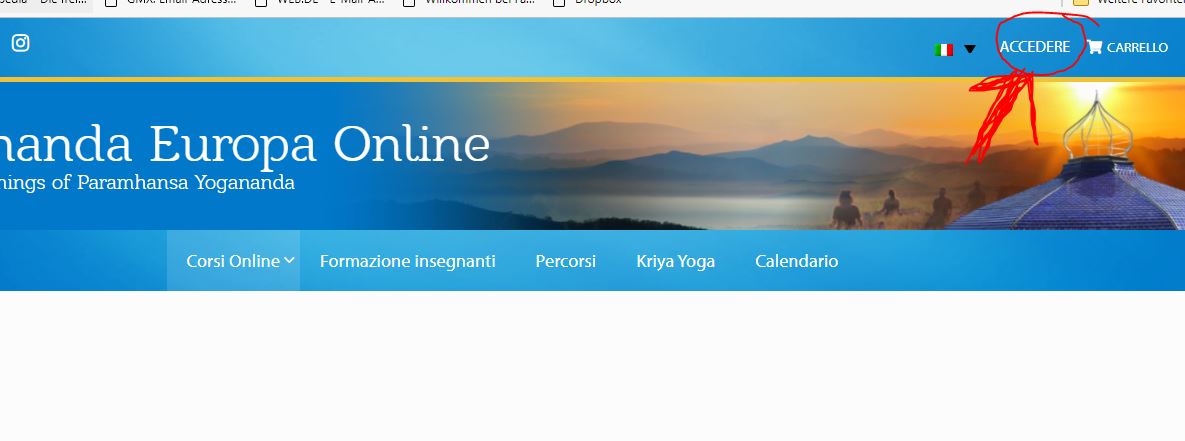
- Enter your Username or email address and your password. Both of these you have already received in an automated email in your inbox.
- You will arrive at your account page. From here you have two options to access your courses.
- Option 1: Click on “My courses” as seen in the image below:

- Option 2: Click at the top right on Profile and choose “My Courses”.
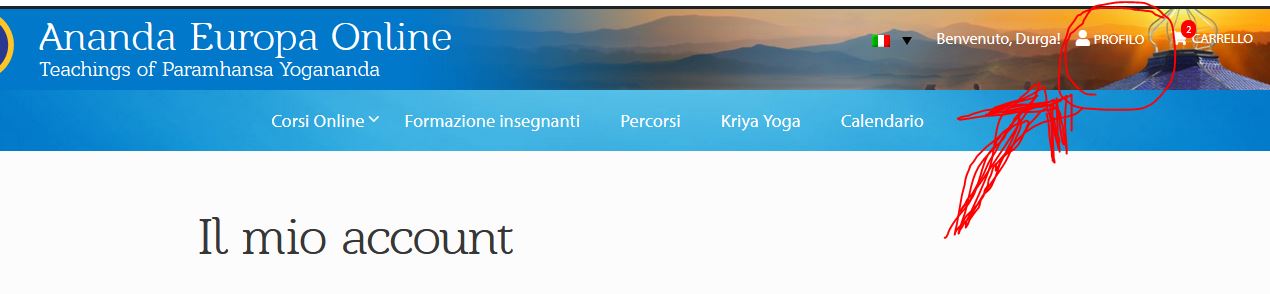
-
You will now get to the page with all the courses you have purchased.
You may have the following problem (see image):
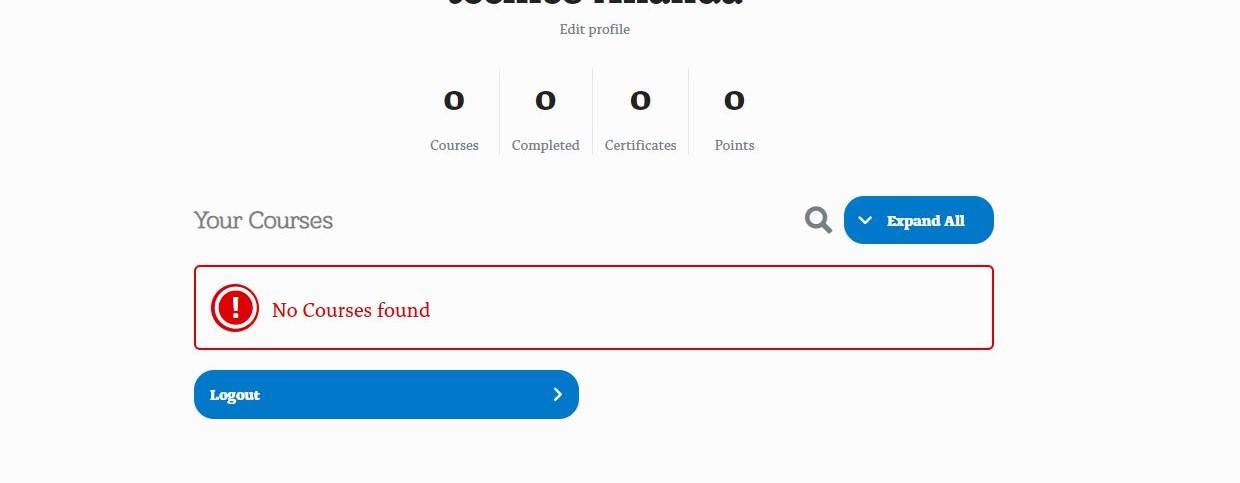
If you cannot find a course in your account, even though you have bought at least one, this may have a simple cause: you have selected the wrong language. Just look for the flag in the upper right corner and change the language (see image). Then you can also see the courses you have already bought
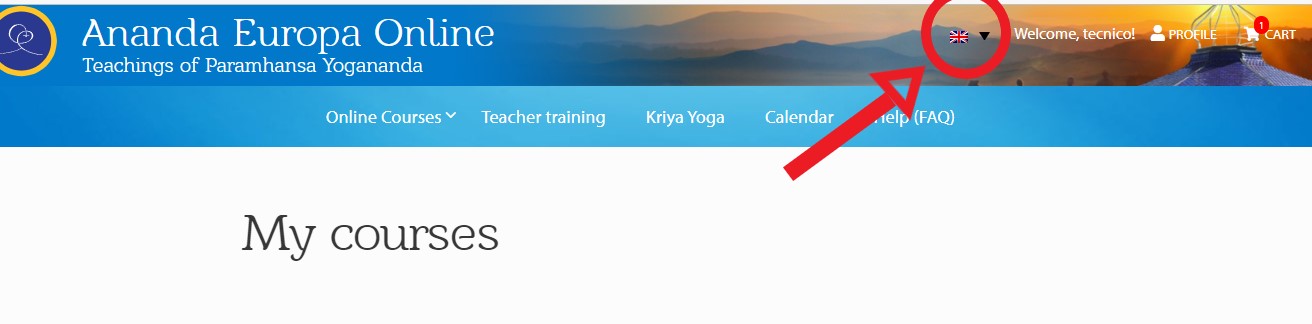
Watch this video where we explain how to get to the Zoom Link: https://youtu.be/39KZy8gqzFY
Or follow these instructions:
- Go to the Homepage https://online.ananda.it/en/ .
- Click on the top right on Accedere.
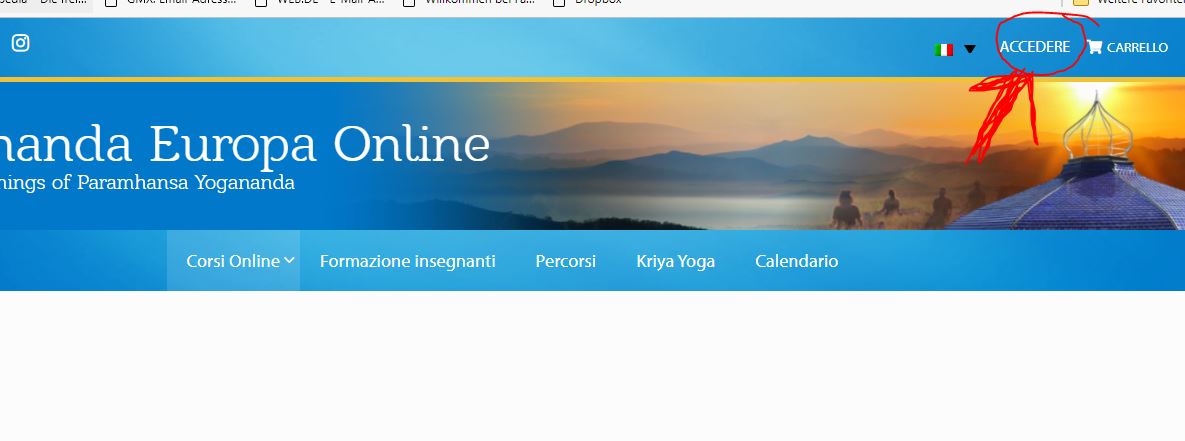
- Enter your Username or email address and your password. Both of these you have already received in an automated email in your inbox.
- You will arrive at your account page. From here you have two options to access your courses.
- Option 1: Click on “My courses” as seen in the image below:

- Option 2: Click at the top right on Profile and choose “My Courses”.
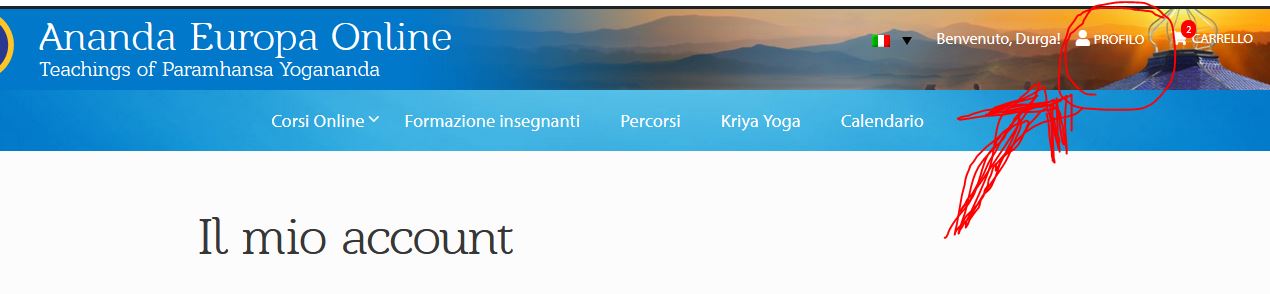
-
You will now get to the page with all the courses you have purchased.
- Click on the course you want to access A new window opens.
Scroll down the page and you’ll find all of your online course information, including the ZOOM Links
What is new is that you do not receive any more registrations sent to your email address. You just need to log in to your account.
- Login
- Go to my courses
- Choose the online course you want to see and click on it
- A new window opens. Scroll down to the bottom. At the end of the page you will find the recordings.














 Vedere i corsi in italiano
Vedere i corsi in italiano